Most people are familiar with the basic features of LinkedIn such as
connecting, groups, answers, applications, etc. There are some cool
features that often get missed by the average user. Here we look at
five under-utilized tricks you may not be familiar with. One of the benefits of writing a book (in my case two books which
will be released on June 1st) is that you reacquaint yourself with some
features that are not always top of mind. These five feature won’t make
or break your LinkedIn experience but they are useful. Drum roll
please…
Add a You Tube Video to Your Profile
You can do this with either Slideshare or Google Presentation. My
perspective was that Google Presentation was a little faster, but you
should try both to see what works for you.
Here is how you would add a video using Google Presentation:
- Add the Google Presentation application
- Go into Google Docs and create a new presentation
- Click on Insert (top link) and click on Video
- Search for your video on YouTube and choose your video
- Click on File (top link) and choose Rename – rename your presentation
- Go back into Google Presentation from your Profile
- Click on your video and Post to Profile
When the slide show is clicked the video will play.
Create an Email Signature on LinkedIn
You can use LinkedIn’s Email Signature Tool to add a LinkedIn
signature to your Outlook (2003, 2002 XP, and 2000), Outlook Express,
Mozilla Thunderbird, and Yahoo email accounts.
To create your signature do the following:
1. At the bottom of each LinkedIn page there are three
rows of text links. Click on ‘Overview’ at the bottom of your home page
in the ‘Tools’ row.
2. Click on the ‘Try it Now’ button in the ‘Email signature’ area at the bottom of the ‘LinkedIn Tools Overview’ page.
Once you fill in the information you would like to include click the
text link “Click here for instructions”. This will open up a pop up
window with the html code and instructions.
Customize your Search Views
When you conduct a people search or a Group member search you get a
list of the results. At the top is a drop down to choose how to view
the results. You can choose Basic, Extended, or Create a New View.
Choosing the New View opens a pop up window that allows you to include
what you would like in your view.
This is a Premium feature that is available for a time to all types
of accounts. Use it while you can and don’t be surprised if one day it
disappears if you have a free account. LinkedIn wants to suck you in
and once enough people use it, it will become a carrot to get you to
upgrade to a paid account
Add Personal Contact Information to your profile
At the bottom of your Profile Edit page is a space to include the following information:
- Phone number
- Instant Messaging ID
- Address
- Birthday
- Marital Status – do I see an eHarmony tie in coming down the road?
There a lot more relevant information that LinkedIn should allow you to share so let’s hope they expand this down the road.
Wrap Up
That’s it for today. On Monday I expect to release two new LinkedIn Books and a Work Book.
1. The LinkedIn MBA: This guide looks at just about
every page and link and explains their purpose and it’s use. This
detailed book will provide everything you need to build your LinkedIn
foundation.
2. The LinkedIn MBA Workbook: The companion piece
walks you through creating a “Killer” profile and building your online
credibility through questions and exercises.
3. LinkedIn Marketing Secret Formula: This book is
pure strategy and details the strategies I have developed and used that
have resulted in prospects calling me to do business. It identifies the
three LinkedIn networks you can use to communicate your message,
indirectly, to tens of thousands of LinkedIn members. I also detail the
secret process I have used to drive traffic to my blog going from 2,200
visitors in March to close to 50,000 in May.
socialmediasonar.com
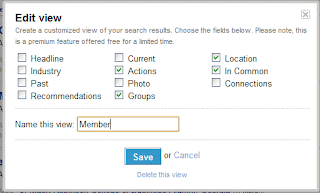
2 komentar:
i love your article in linkedIn summary tips.. thanks for this!
tarunajati
mebel jati jepara
taruna jati news
tarunajati
duniatekno
duniaotomotif
tarunajatinews
tarunajati news
Posting Komentar